A little over two years ago we returned to Italy for a couple of days in…
Resources for Booking Flights…
Unlike checking the hours of your closest museum, theatre or other local attraction, most trips require some level of research. A quickie three-day trip to Vegas is pretty easy to plan but a 14-day road trip through Croatia, Hungary and Slovakia using buses, trains and cars will take quite a bit more research.
The more transportation, lodging, dining and entertainment options there are, the longer and more in-depth the research will be. I don’t like to have every minute of my trip scheduled, but I like to have some structure established so I don’t waste precious vacation time. A list of attractions, maybe some restaurant suggestions and knowing where I’m staying are enough.
Lisa and I had a trip planned for May that included five days in London and four days in the Cotswolds followed by an eight-day road trip through Cork, Waterford, Wexford, Dublin, Charlestown and Shannon, Ireland.
A total of four Airbnb’s, four airline schedules, two rental cars, numerous museums, two hotels and multiple special restaurants, breweries and distilleries had to be researched and booked. It took us months to put it all together and then had to cancel it all because of COVID. Heartbreaking.
There are a lot of things I could talk about regarding trip planning – and I’ll cover trip planning in general along with lodging in the future – but in this post, I want to talk about booking airline flights in particular.
Where do you start? For a good example of how I research and plan the airline portion of a trip, see my Spring Break Trip to Maui post.

There are several good resources that allow you to plug in your preferred dates, destination, number of passengers, etc. to narrow your search to those flights that make sense for you.
What makes sense? Well, some of it has to do with the Homework Lesson I assigned for part two of The Points Game; i.e. which local airports offer the best connections and most convenience for where you live. For this post, we’re going to assume we’ll be paying for our tickets instead of using frequent flyer miles.
In my Spring Break Trip to Maui example, I had to consider American, United, Delta, Jet Blue, Allegiant and Frontier who all fly out of Sarasota (SRQ). If we flew out of Tampa (TPA) I also have Spirit, Southwest, British, Copa, Alaska, Silver and Avianca as options. I’m afraid I’m getting lazy in my old age, so I wanted to keep it simple by flying out of SRQ and I ignored my Tampa options.
I could have just gone to the website of each remaining airline on the list and do a search. Ugh… that’s still six websites to review, copy down the schedules and airfares and then do a comparison. Instead, I did it the easy way by first using the free version of Flight Connections to see who actually flies from SRQ to Maui (OGG) hoping to eliminate some options.
It turns out that if you combine flights on multiple airlines and you’re willing to consider two stops along the way, all of them can eventually get you to OGG. If I limit that to one stop, only Frontier, American and United are options.

Narrowing down the options is a good way to get started and simplify the process. Another way is to compare the relative “pain” of the many options out there. For me, pain is defined as price and time of travel; if either of those is too high, I’m not interested. Using one of the many airfare comparison sites or online travel agencies (OTAs) such as Hotwire, Priceline and Expedia can help you do that.
Generally speaking, I’m not a fan of booking through OTAs; I know too many people who have been burned when using them by having reservations lost, payment coupons declined, incorrect information given and efforts to get refunds on canceled reservations rewarded with a voucher that expires in a few months.
Remember, you’re not buying from the airline or hotel when you use an OTA, so you lose some of the protections afforded by booking directly through the airline. Even travel insurance may not help you if the OTA insists on issuing a voucher instead of a refund. So… OTAs can be useful for research, but use caution if using them to complete your booking.
You may need to search some airlines on your own. Southwest, Allegiant, Spirit, Jet Blue and other regional or cut-rate airlines oftentimes do not allow their results to be aggregated or sold through third-party OTAs. I get it… they want to avoid links to commission sites and sell direct.
So, if Southwest or another airline is an option where you live but aren’t listed on the OTAs, you’ll have to do that search separately (Flight Connections will probably list their destinations but you still have to look up the price on the airline site).
OTAs are essentially resellers of airline and hotel inventory and while they will generally give you schedules and prices you could find on the individual airline websites, if you book through them you won’t receive frequent flyer miles even though you will generally pay the same amount as buying directly.
Choosing a favorite comparison site is based on your individual likes and wants. I find some visually easier to use while others make it easier to pull up the flight details; I recommend using a sample flight search and use them all until you land on one that suits your needs.
They all use filters to narrow down your selection such as number of stops, airline, price, times, trip duration, class of service, currency, connecting airports and routing (one-way, round-trip, multi-city). Unless otherwise noted or if you specifically search for business or first-class, the results will be for the most basic economy fare.
There are quite a few airfare comparison sites, many that also provide hotel and rental car options. Here are some of the most popular sites for you to consider; in each case, I did a search from SRQ to OGG for one person in Economy:
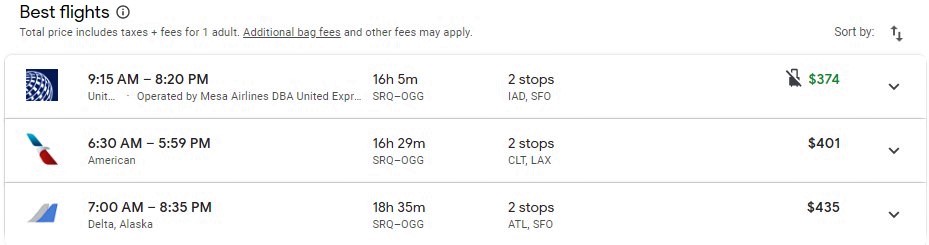
I’m not a fan of Google Flights’ bare-bones view, but it does break out the “best” flights (presumably a combination of price, duration and number of stops) as well as allowing you to sort based on price, duration, departure time and arrival time.
You can also see the details on each segment by clicking on the down arrow next to the price. If you click on the Date Grid it will show the price for the same flights available on adjacent dates. Another nice feature of Google Flights is the ability to track price changes over time.
To be honest, I just don’t trust Google to not suck up all of my search info and sell it to someone else; so, while it is a decent search engine for flights, there are others I prefer.
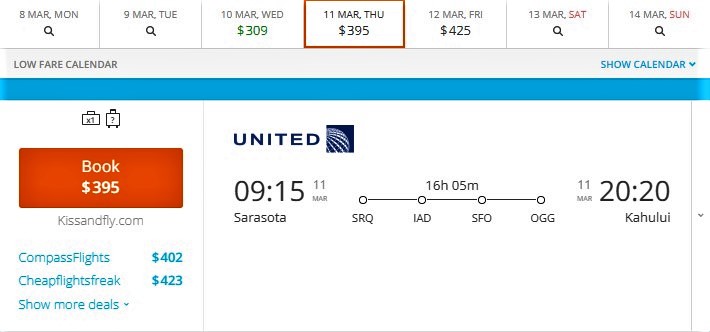
In addition to doing a flight search, Matrix Flights also shows prices on various OTAs. If you intend to book through an OTA, Matrix Flights seems to find lower prices than some others. One nice feature is that it shows prices on adjacent dates, which is great if your travel dates are flexible by a day or two.

Skiplagged loads pretty quickly and both the duration and number of stops are readily seen on the left. However, unlike Matrix Flights, it doesn’t show alternate dates, it doesn’t allow you to search multi-city routes and it doesn’t show different fare classes; you only get basic economy fares.
However, it does show price history, which could be useful. By hovering your cursor over the schedule, each leg of the itinerary populates, including layover times. The only sort options are price and duration. Skiplagged also allows you to track prices like Google Flights.

Skyscanner allows you to search by fare class as well as include nearby airports to give you broader options. I usually do a point-to-point search first before checking nearby airports because, in my experience, it is rare for the fare to be so dramatically less to make it worth considering.
The nearby airport search may be useful if you’re using points to book because there can be significant differences depending on the routing. By using the “Show while month” button, it supposedly shows price options for the whole month, but I’ve found this to be spotty at best and clumsy to use. Skyscanner allows for price tracking.

Kayak has the usual filters including fare class, plus the ability to filter by aircraft, cabin, airline alliance and even flights that offer Wi-fi. Clicking anywhere on the schedule brings up all the segment and layover details.
Kayak also allows you to track prices (use their app and get push notifications). One of the things I like about Kayak is that it clearly shows the specific fare class being quoted; in this case Basic Economy. The only negative for me is that Kayak only shows one date at a time.

Momondo and Kayak both run on the Booking.com engine, so they have similar filters. However, there are two huge improvements on the Momondo site.
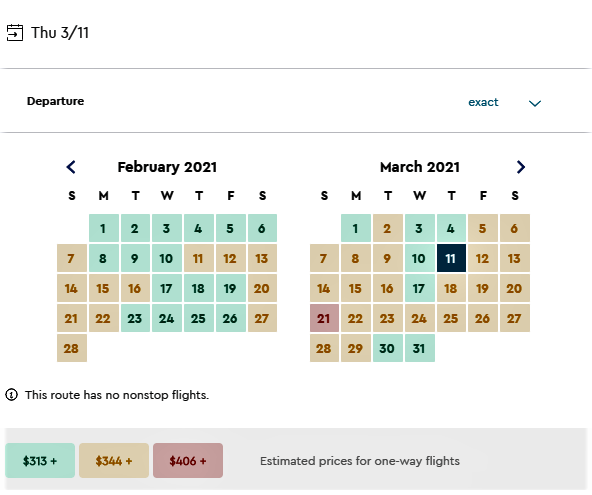
Price-Coded Calendar
First, click on your date selection and a price-coded calendar (above) appears so you can see which dates will have lower prices as you conduct your search. Once your results have populated, there is a graph (below) that shows prices for alternate dates and you can move the calendar forward and backward in two-week intervals.

The bottom line? Skyscanner and Momondo are my two favorites. They are both easy to use, visually appealing and easy to read and, most importantly, they provide the full scale of information I need to make a booking decision.
Let me end this post with a word about Online Travel Agencies (OTAs). As noted above, I generally don’t trust OTAs because so many things can go wrong. That said, sometimes there is an airfare or hotel rate that is just too good to pass up. If you come across one of these, double and triple-check the details.
Is it refundable and under what conditions? Do you need to present a voucher or other documentation? If it is for airfare, you should be able to find the flights when you sign in to your account with the airline (you may need to call the airline to have them manually add it); this will allow you to choose seats and provide assurance that you actually have a booking.
For hotels, the booking will be under Expedia, Kaligo, Priceline or whatever OTA you booked through… not your name. Whether it’s for airfare or a hotel, you still may be out of luck if you need to cancel or even if an event like COVID forces the cancellation.
YOU didn’t make the booking. YOU didn’t make the payment. YOU are at the mercy of the OTA to make a refund and in most cases, the fine print (you know… those pesky rules that apply to your reservation that virtually no one reads) will state that how the refund is handled is totally up to the OTA and that you may not be entitled to a refund at all or they will assess a huge fee for “handling.” Buyer beware.

As an avid traveler, Brian has explored and enjoyed cultural encounters in over 40 countries while spending many years refining The Points Game — using credit card sign-up bonuses and other tricks to get nearly free travel. Getting the most out of every trip is an art and Brian launched My Travel Traxx to help others enjoy the art of travel.




Comments (0)